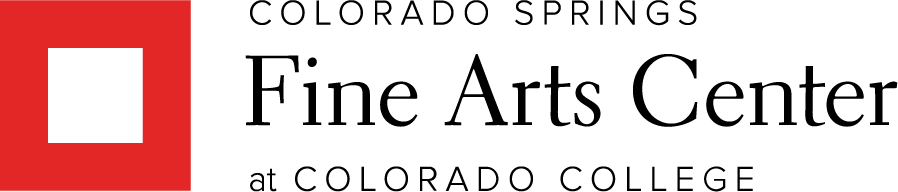Digital Membership Cards
The Fine Arts Center is excited provide Digital Membership Cards as a benefit of membership! By storing your card on your smartphone, you not only have your benefits right at your fingertips, but also are helping us in our mission to promote sustainability.
When you purchased your membership, you received an automatic email with a direct link to your card. Membership cards can be viewed, downloaded to your phone, or printed. If you need it sent again, please email fac.membership@coloradocollege.edu.
Digital Membership Card FAQs
I don’t have a mobile phone or smartphone; what can I do?
Email fac.membership@coloradocollege.edu to request a physical membership card. You can also print your digital membership card that you received by email.
What are digital membership cards?
Digital membership cards are electronic versions of physical membership cards, accessible on smartphones or tablets. They offer the same functionality as traditional cards but with added convenience and ease of access. You’ll also have access to your membership level’s list of benefits.
How do I use my digital membership card?
When you receive your digital membership card, you can add it to your mobile device’s digital wallet, like Apple wallet or Google wallet. Alternatively, you can pull up the card in your phone’s browser. You could even print out your digital membership card to have a hard copy!
How do I receive my digital membership card?
You’ll receive an email automatically when your purchase your membership (be sure to check that we have your correct email address). We can resend that email anytime, just send a request to fac.membership@coloradocollege.edu.
How does the secondary member of my household receive their membership card?
At this time, we are only able to send a digital membership card email to one member of the household. That member must either forward that email to the secondary member, or share the digital card directly from their Apple wallet or Google wallet.
Please note: Digital membership card sharing does not apply to the Individual benefit level.
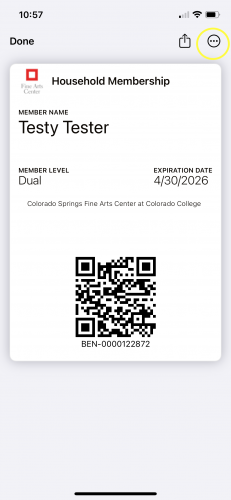 How do I use my reciprocal benefits at other museums with my digital membership card?
How do I use my reciprocal benefits at other museums with my digital membership card?
Once you’ve downloaded your digital membership card to your digital wallet, pull up your card and click the three dots at the top right corner to view pass details. There, you’ll find any reciprocal programs included in your membership — just show this to the participating museum.